
Account Mobility Trainings
We offer a variety of training options to suit your needs as well as Custom team & individual live recorded trainings. Send your staff to one of our classes or schedule a personal one with us today.
Live Webinar Trainings
3 Hour Live Virtual Training on QuickBooks Online Beginner
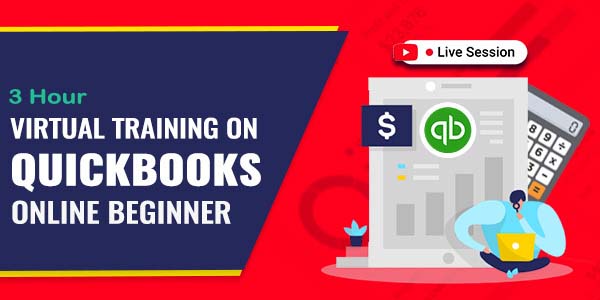
After running through the product functionality, we will address questions from attendees!
About the Course
Learn about the fastest growing accounting software on the market. QuickBooks Online! We will run through the system settings, daily transactions, app vs online version, & different levels of Quickbooks subscriptions.
Course Objective
Class is designed to review the basic setup & functioning of the QBO accounting product, comparing levels & basic functionality.
Who is the Target Audience?
Beginners to intermediate accounting professionals, businesses professionals wanting to convert from QB desktop to QB Online, business owners wanting to start a business
Basic Knowledge:
Basic business concepts, basic web browser knowledge & functioning, basic accounting is helpful
Date: Dec 14, 2022, 11am – 2pm
4 Hour Live Virtual Training on QuickBooks Desktop Beginner to Intermediate
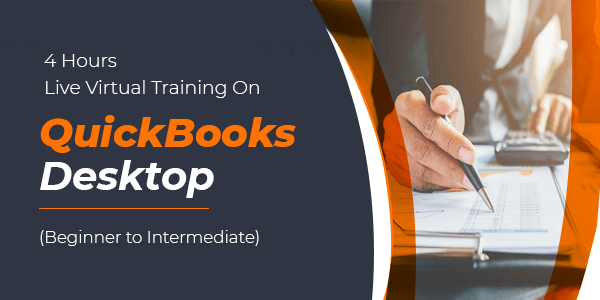
Attendees will be issued manuals for all the topics. The trainer will be available for help with the attendee’s setup or troubleshooting at an additional cost after the training.
About the Course
This course is a beginner to an intermediate overview of how to use QuickBooks Desktop. We will run through all the settings, centers, lists, forms & reports so you can set up your file to run smoothly for your business. You will get handouts for all of the topics listed below. This is a 4-hour course with 5 min breaks between each hour.
Course Objective
To give the attendee basic knowledge of how to use QuickBooks Pro/Premiere so they feel comfortable setting up their company file.
Who is the Target Audience?
Attendees can be business managers, owners & bookkeepers for the business.
Basic Knowledge:
Attendee needs to have basic business concepts like Sales, Paying bills, Sales Tax, Inventory, Reporting.
Date: Dec 21, 2022, 11am – 3pm
QB Recorded Trainings
QBD &/or QBO Recorded Training
Knowledge Wage: The Leader in Business Software Training
On our KnowledgeWave portal, you can add on self-paced QB training.
(Description here.)
Microsoft 365 Training
Knowledge Wage: The Leader in Business Software Training
Offering Office 365 Training and Microsoft Teams Training through our signature KnowledgeWave Learning Site. KnowledgeWave trains to give your company the competitive advantage. Make Office 365 a success in your organization with KnowledgeWave!
We offer an online training portal for your end-users. Users have access to on-demand training videos and live online training webinars. You also receive access to Office 365 Adoption Experts who can coach you on best practices for getting your end users up-to-speed on the new technology. This is offered as a monthly subscription that comes with a built-in ROI calculator, showing you exactly how much your on-going training is saving you.
Prior Classes
3 Hour Live Virtual Training on QuickBooks Online Beginner
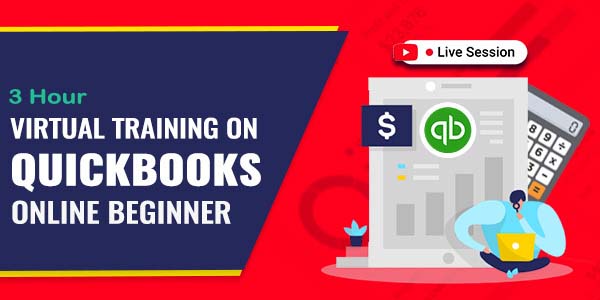
After running through the product functionality, we will address questions from attendees!
About the Course
Learn about the fastest growing accounting software on the market. QuickBooks Online! We will run through the system settings, daily transactions, app vs online version, & different levels of Quickbooks subscriptions.
Course Objective
Class is designed to review the basic setup & functioning of the QBO accounting product, comparing levels & basic functionality.
Who is the Target Audience?
Beginners to intermediate accounting professionals, businesses professionals wanting to convert from QB desktop to QB Online, business owners wanting to start a business
Basic Knowledge:
Basic business concepts, basic web browser knowledge & functioning, basic accounting is helpful
Date: Apr 13, 2022, 11am – 2pm
Date: May 18, 2022, 11am – 2pm
Date: Jun 29, 2022, 11am – 2pm
Date: July 13, 2022, 11am – 2pm
Date: Aug 10, 2022, 10am – 1pm
Date: Sept 14, 2022, 11am – 2pm
4 Hours Live Virtual Training on QuickBooks Desktop Beginner to Intermediate
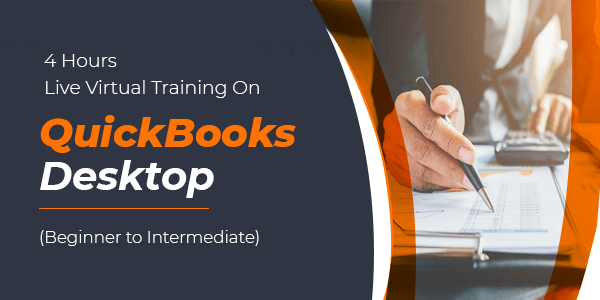
Attendees will be issued manuals for all the topics. The trainer will be available for help with the attendee’s setup or troubleshooting at an additional cost after the training.
About the Course
This course is a beginner to an intermediate overview of how to use QuickBooks Desktop. We will run through all the settings, centers, lists, forms & reports so you can set up your file to run smoothly for your business. You will get handouts for all of the topics listed below. This is a 4-hour course with 5 min breaks between each hour.
Course Objective
To give the attendee basic knowledge of how to use QuickBooks Pro/Premiere so they feel comfortable setting up their company file.
Who is the Target Audience?
Attendees can be business managers, owners & bookkeepers for the business.
Basic Knowledge:
Attendee needs to have basic business concepts like Sales, Paying bills, Sales Tax, Inventory, Reporting.
Date: Feb 16, 2022, 11am – 3pm
Date: Apr 27, 2022, 11am – 3pm
Date: May 25, 2022, 11am – 3pm
Date: Jun 15, 2022, 11am – 3pm
Date: July 29, 2022, 11am – 3pm
Date: Aug 17, 2022, 11am – 3pm
Date: Sept 28, 2022, 11am – 3pm
Introduction to QuickBooks Online

FREE: Half Day Training
Stephanie Mack of Account Mobility will teach you the best practices and strategies on how to get started with QuickBooks Online. Stephanie has advanced certification in QuickBooks and has been training others on QuickBooks for 15 years.
Come hear from a pro!
Who should attend:
- If you’re looking to start with QuickBooks
- If you’re using QuickBooks and you’d like to learn more
- Need to hire a pro to do your books
Date: Wednesday, October 13, 2021 from 12–5 PM
2 Hour QuickBooks Online Beginner
After running through the product functionality, we will address questions from attendees!
About the Course
Learn about the fastest growing accounting software on the market. QuickBooks Online! We will run through the system settings, daily transactions, app vs online version, & different levels of Quickbooks subscriptions.
Course Objective
Class is designed to review the basic setup & functioning of the QBO accounting product, comparing levels & basic functionality.
Who is the Target Audience?
Beginners to intermediate accounting professionals, businesses professionals wanting to convert from QB desktop to QB Online, business owners wanting to start a business
Basic Knowledge:
Basic business concepts, basic web browser knowledge & functioning, basic accounting is helpful
Course Objective
Learn how Melio Payments works. Learn how to incorporate Melio payments into your Accounts Payable workflow. Review tips & tricks on using Melio.
Who is the Target Audience?
Accounting professionals needing to train their clients, small business owners wanting to stop writing checks, Accounts Payable professionals wanting a simple bill approval process.
Basic Knowledge:
QBO Basics, Accounts Payable basics, online bill payment basics
Date: April 7, 2021
QuickBooks Self-Employed Setup & Use for Creatives | February 7, 2020
QuickBooks Online Beginner Training | January 17 & 24, 2020
QuickBooks Desktop for Beginners 3-Day Workshops | Nov 4, 18, 25, 2019
Moving your business toward success

Named a 2020 Top 100 ProAdvisor by Insightful Accountant, an independent news and information source written specifically for the small business advisor to keep up with current technology, trends in the industry and continuing their education.


